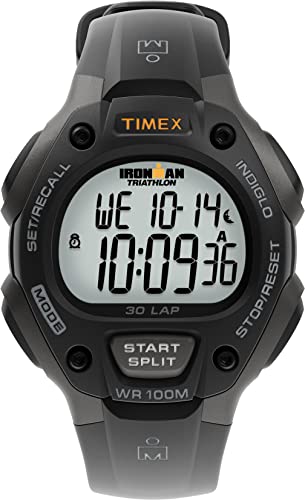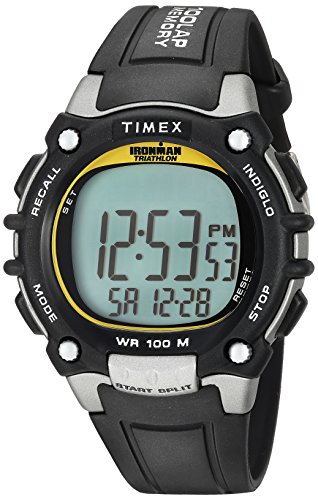If you’re like most people, you rely on your watch to keep you on track throughout the day. But when it comes to setting the time and date on your Timex Men’s digital watch, it can sometimes feel like you need a degree in rocket science. Don’t worry – we’ve all been there. That’s why this blog post is here to guide you through the process step by step, so you can confidently set the time and date on your watch and never miss a beat again.
Top-selling digital Timex watches for men
Understanding the Watch Functions
Before delving into setting the time and date on your Timex Men’s digital watch, it’s crucial to have a good grasp of its functions and buttons. This knowledge will empower you to effortlessly navigate through the watch settings and fully utilize its features. Let’s dive in and explore the various buttons and their purposes!
1. Mode Button
Purpose: The mode button allows you to toggle between different modes and functions available on your watch. The available modes may include timekeeping, stopwatch, alarm, and more. Use the mode button to navigate through these functions.
2. Set Button
Purpose: The set button is utilized to access and modify various settings within a specific mode. Once you have selected a mode using the mode button, you can use the set button to adjust the different settings associated with that mode.
3. Light Button
Purpose: The light button illuminates the watch face, making it easier to read in low-light or dark environments. This feature is particularly handy during nighttime or when you need to check the time in dimly lit areas.
4. Start/Stop Button
Purpose: The start/stop button is primarily used when operating the stopwatch function. Pressing this button starts or stops the stopwatch, enabling you to track elapsed time accurately. This functionality can be useful for timing sports activities, workouts, or any events that require precise timekeeping.
5. Reset Button
Purpose: The reset button is employed when using the stopwatch function. By pressing this button, you can reset the stopwatch back to zero, readying it for a new timing session. The reset button proves its worth when you need to time multiple sessions or track laps during your activities.
Why Knowing These Functions Matters
Understanding the functions and buttons of your Timex Men’s digital watch offers several benefits, including:
- Convenient Navigation: Familiarity with the buttons allows for effortless navigation through various modes and settings, saving you time and frustration.
- Enhanced Functionality: Awareness of button functions enables you to make the most out of your watch’s features, such as the stopwatch, alarm, and other settings.
- Convenient Timekeeping in All Environments: The light button ensures that you can read the watch face even in low-light situations, providing convenience and ease.
- Accurate Time Tracking: The start/stop and reset buttons are crucial for timing activities precisely, ensuring you can monitor elapsed time with accuracy.
Remember, these are just the basic functions of a digital watch, and your particular Timex Men’s digital watch might have additional features or buttons tailored to your specific model. Refer to the user manual that comes with your watch to understand any unique functions it offers. Discover the full potential of your watch by becoming well-versed in its functions, and enjoy the convenience and accuracy it brings to your daily life!
Setting the Time on Your Timex Men’s Digital Watch
In this section, we’ll guide you through the process of setting the time on your Timex Men’s digital watch. Whether you’ve just bought a new watch or need to adjust the time due to daylight saving or travel, these steps will help you ensure that your watch displays the correct time.
Adjusting the Hours, Minutes, and Seconds
- Locate the watch buttons – Depending on the model of your Timex Men’s digital watch, you’ll typically find four buttons on the side or around the display. These buttons are labeled with various functions such as mode, set, start/stop, and light.
- Enter the time setting mode – Press and hold the “set” button until the display enters the time setting mode. The display will usually start flashing to indicate that you are in the correct mode.
- Set the hours – Use the mode or start/stop button to cycle through the hours. Once the desired hour is displayed, press the set button to move to the next setting.
- Set the minutes – Follow the same process as step 3 to adjust the minutes. Use the mode or start/stop button to increase or decrease the minutes until the correct time is displayed, and then press the set button to move on.
- Set the seconds – Some Timex Men’s digital watches allow you to manually adjust the seconds as well. If your watch has this feature, use the mode or start/stop button to adjust the seconds to the correct time. Remember to press the set button to save the changes.
- Exit the time setting mode – After setting the hours, minutes, and seconds, press the set button once more to exit the time setting mode. The display will stop flashing, indicating that the time has been successfully adjusted.
Switching Between 12-hour and 24-hour Time Formats
Timex Men’s digital watches often offer the flexibility to switch between 12-hour and 24-hour time formats. Here’s how you can make this adjustment:
- Enter the time setting mode – Follow step 2 from the previous section to enter the time setting mode.
- Switch between 12-hour and 24-hour formats – On some Timex digital watches, you can switch between the two formats by using the mode button. Keep pressing the mode button until the desired format is displayed on the watch. On other models, you might need to consult the user manual to find the specific button combination or procedure to switch between formats.
- Exit the time setting mode – After making the format adjustment, press the set button once more to exit the time setting mode and save the changes.
Tips for Accurate Timekeeping
To ensure that your Timex Men’s digital watch always displays the correct time, consider following these additional tips:
- Synchronize with a reliable time source – Regularly synchronize your watch with an accurate time source, such as an atomic clock or your smartphone.
- Change the batteries when needed – Depending on the model, Timex Men’s digital watches might use replaceable batteries. When the battery begins to weaken, the watch might display inconsistent or incorrect time. Replace the battery as recommended by the manufacturer to maintain accurate timekeeping.
- Avoid extreme temperature exposure – Extreme temperatures can affect the performance of your watch. Try to avoid exposing your Timex Men’s digital watch to extreme cold or heat for extended periods.
By following these steps and tips, you can easily set the time on your Timex Men’s digital watch and keep it accurate, ensuring you’re always on schedule.
Adjusting the Date on Your Timex Men’s Digital Watch
Setting the date on your watch is not only essential for keeping track of the day, month, and year, but also for ensuring your watch stays accurate and up to date. In this section, we will guide you through the steps to adjust the date on your Timex Men’s digital watch, including considerations for leap years and months with varying days.
Step-by-Step Guide
Here’s a step-by-step guide on how to adjust the date on your Timex Men’s digital watch:
- Locate the correct mode: Look for the mode button on your watch. Press it until you reach the time setting mode. You may need to cycle through other modes, such as the stopwatch or alarm, to find the appropriate setting.
- Enter the date setting mode: Once you have entered the time setting mode, continue pressing the mode button until you reach the date setting mode. This will typically be indicated by a blinking or highlighted date display on your watch’s screen.
- Adjusting the day: In the date setting mode, use the buttons labeled as “+” and “-” to adjust the day. These buttons are usually located on the side of the watch. Press the “+” button to advance the day and the “-” button to go back. Continue pressing until you reach the correct day.
- Setting the month: After adjusting the day, use the same buttons to move to the month setting. Press the “+” button to advance to the next month and the “-” button to go back. Keep pressing until you arrive at the desired month.
- Changing the year: Once you have set the day and month, proceed to change the year. Use the same buttons as mentioned earlier to adjust the year. Press the “+” button to increase the year and the “-” button to decrease it. Continue pressing until you have reached the correct year.
- Leap year consideration: If you own a Timex Men’s digital watch that accounts for leap years, you may need to follow additional steps. Consult your watch’s manual to determine how to activate the leap year setting and adjust accordingly.
- Verify and finish: After adjusting the day, month, and year, double-check that you have set everything correctly. Take a moment to ensure the displayed date matches the current date. Once you are satisfied, exit the date setting mode by pressing the mode button until you return to the regular time mode.
Considerations and Benefits
Adjusting the date on your Timex Men’s digital watch comes with a few considerations and benefits:
- Leap year accuracy: Some Timex watches are programmed to automatically account for leap years. This feature ensures that the watch correctly adjusts the date every leap year, preventing any discrepancies.
- Months with varying days: Timex watches also handle months with varying numbers of days accurately. Whether it’s a 30-day month or the shorter month of February, your watch will make the necessary adjustments to keep the date correct.
- Accuracy and convenience: By setting the date correctly on your watch, you maintain accuracy and ensure that your timepiece always displays the correct date, eliminating the need for manual adjustments.
Setting Alarms
Setting alarms on your Timex Men’s digital watch is a convenient feature that can help you stay on top of your busy schedule. Here’s how you can easily set alarms:
- Start by pressing the Mode button until you reach the Alarm mode.
- Use the Set button to toggle through the available alarm options.
- Once you’ve selected the desired alarm, press the Set button to enter the settings mode.
- Use the Adjust button to set the hour for the alarm, and press Set to save.
- Repeat the process to set the minutes for the alarm.
- Finally, press Mode to exit the settings mode.
With these simple steps, you can easily set multiple alarms to suit your needs.
Dealing with Daylight Saving Time Changes
Daylight Saving Time changes can often lead to confusion when it comes to adjusting your digital watch. However, your Timex Men’s digital watch is designed to handle this automatically. Here’s what you need to know:
- If your watch has a setting for automatic Daylight Saving Time adjustment, make sure it is enabled. This will ensure that your watch adjusts the time accordingly.
- If your watch doesn’t have an automatic feature, you will need to manually adjust the time when Daylight Saving Time begins or ends. Refer to the user manual for specific instructions on how to do this.
conserving Battery Life
To maximize the battery life of your Timex Men’s digital watch, here are some tips to follow:
- Always turn off unnecessary features, such as the backlight or alarms, when you’re not using them.
- If your watch has a power-saving mode, consider enabling it. This mode reduces the display’s brightness to conserve battery power.
- Avoid exposing your watch to extreme temperatures, as this can drain the battery faster.
- Regularly check the battery status of your watch. If the battery is low, replace it promptly to prevent any inconvenience.
By following these tips, you can ensure that your watch functions optimally and has a longer battery life.
Troubleshooting Tips
In case you encounter any issues with your Timex Men’s digital watch, here are some troubleshooting tips to help you out:
- If the display appears faded or dim, try replacing the battery.
- In case the watch stops functioning altogether, check if the battery is completely drained or if the battery contacts are dirty. Cleaning the contacts or replacing the battery should solve the issue.
- If the buttons on the watch are unresponsive, make sure the watch is not in the settings mode. Press the Mode button to exit the settings mode and try again.
- If you’re having trouble with the watch’s accuracy, it could be due to factors such as magnetic fields or interference from other electronic devices. Consider removing the watch from such environments to see if the accuracy improves.
If you continue to experience issues with your watch, don’t hesitate to contact Timex’s customer support for further assistance.
Wrap-Up and Key Takeaways
In conclusion, setting the time and date on your Timex Men’s digital watch is a simple yet crucial task. By closely following the steps mentioned in this blog post, you can ensure the accuracy and functionality of your watch. It is advisable to keep this guide at hand for future reference, whenever you require adjustments or encounter any difficulties with your watch.