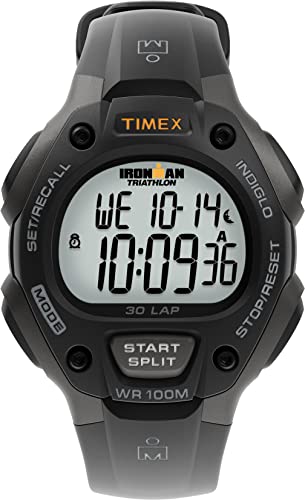This step-by-step guide will teach you how to track elapsed time using a regatta timer watch, a crucial tool for sailors to keep track of race timings.
Top Timepieces for Sailors and Rowers
Check the watch features
Before using the regatta timer watch, it is important to familiarize yourself with its features. This will ensure that you can make the most of its capabilities and use it effectively during regattas. To start, locate the buttons that control the timer functions on the watch. These buttons are typically labeled and can be found on the side of the watch. Take a moment to identify each button and its corresponding function. This will help you understand how to start, stop, and reset the timer when needed.
Next, navigate through the watch settings to ensure that you are comfortable with its features. Begin by pressing the designated button, often labeled “Mode” or “Settings”, to enter the menu. Use the buttons labeled “Up” and “Down” or “Plus” and “Minus” to scroll through the options. Take note of the various settings available, such as date and time, alarm functions, and backlight settings. Familiarize yourself with how to adjust these settings and set them according to your preferences. Practice using the buttons and navigating through the settings until you feel comfortable and confident in your ability to operate the watch smoothly.
Set the countdown time
To set the countdown time on your regatta timer watch, follow these easy steps. First, locate the countdown feature on your watch. This is usually represented by an icon or labeled as “Countdown” on the interface. Once you have found it, press the corresponding button to enter the countdown mode.
Next, use the up and down buttons to adjust the countdown time according to the race requirements. Pay attention to the race rules or instructions to determine the desired countdown time. Pressing the up button will increase the time, while pressing the down button will decrease it. Aim for the specific time specified by the race organizers.
After setting the desired countdown time, exit the countdown mode by pressing the designated button again. Your regatta timer watch is now ready for the next race. Remember to start the timer at the appropriate time, as indicated by the countdown feature, to ensure an accurate and synchronized race start for you and your fellow competitors.
Start the timer
To start the timer once the countdown time is set or if your watch doesn’t have a countdown feature, follow these steps. First, locate the designated button on your watch that is used to start the timer or stopwatch function. It is usually labeled with an icon that resembles a play or start button. Press this button firmly to activate the timer or stopwatch.
For example, on the Apple Watch, to start the timer, simply press the digital crown, which is the rotating button on the side of the watch, and then tap on the “Timer” app icon. Once inside the Timer app, use your finger to slide the countdown time to the desired duration. After setting the time, tap on the “Start” button at the bottom of the screen to initiate the countdown. The timer will then begin to count down in seconds until it reaches zero.
On a Casio G-Shock watch, to start the stopwatch function, press the button labeled “Start/Stop” on the lower right side of the watch. This will activate the stopwatch, and the seconds will start counting up from zero. The button may vary slightly depending on the specific model, but it is usually located near the bottom of the watch face.
Remember to consult your watch’s user manual for specific instructions tailored to your watch model, as different watches may have slightly different button layouts and functions for starting the timer or stopwatch.
Monitor the elapsed time
- Keep your focus on the regatta timer watch as the race unfolds in order to monitor the elapsed time. Keep in mind that some watches have a dedicated display for elapsed time, making it easier for you to track the progress of the race. However, if your watch does not have a dedicated display, you will need to switch to a specific mode to view the elapsed time.
- To monitor the elapsed time on a watch with a dedicated display, simply glance at the designated area on the watch face where the elapsed time is indicated. If your watch does not have a dedicated display, start by locating the mode button, usually positioned on the side of the watch. Press the mode button until you find the mode that displays the elapsed time. Once you have entered the correct mode, pay close attention to the elapsed time value shown on the watch screen. By keeping a vigilant eye on the watch’s display, you will be able to observe the progress of the race based on the elapsed time.
Stop the timer
When the race is complete, stop the timer on your regatta timer watch. Press the designated button to stop the timer or switch off the stopwatch function. For example, if you are using a Casio G-Shock regatta timer watch, locate the “Stop” button on the side of the watch and press it to stop the timer. Ensure that you press the correct button according to your specific watch model.
Next, take note of the elapsed time for record-keeping or analysis purposes. For instance, if the race took 2 minutes and 30 seconds to complete, make a mental note of this time or write it down for later reference. This allows you to keep track of your performance or compare it to previous races. Remember to record the time accurately to ensure the data is reliable.
In summary, to stop the timer on your regatta timer watch, press the designated button indicated for stopping the timer or switch off the stopwatch function. Then, take note of the elapsed time for record-keeping or analysis purposes.
Key Takeaways
In conclusion, mastering the art of monitoring elapsed time on a regatta timer watch is crucial for sailors. By understanding and utilizing the watch’s features, setting countdowns if necessary, and diligently keeping track of the elapsed time, sailors can enhance their performance in races. So, embrace these steps and enjoy a smooth sailing experience with accurate time management.
Time Monitoring Tips
A Guide to Setting and Utilizing the Regatta Countdown Feature on the Rolex Yacht Master II Watch
Getting Started with Your Regatta Timer Watch
- Read the user manual: Start by thoroughly reading the user manual that comes with the regatta timer watch. Familiarize yourself with the different functions and features of the watch
- Learn the basic operation: Understand how to navigate through the watch’s menu and access various functions. Practice using the buttons and familiarize yourself with their functions
- Set the countdown start time: Before using the regatta timer, set the countdown start time based on the specific event or race you are participating in. Refer to the user manual for instructions on how to do this
- Start the countdown: Once the countdown start time is set, start the countdown timer. Pay attention to any audible or visual signals that indicate the countdown has begun
- Monitor countdown progress: Keep an eye on the watch’s display to track the remaining time as the countdown progresses. Ensure you are ready for the race to start as the timer approaches zero
- Start the race: As soon as the countdown timer reaches zero, begin the race or event. Be aware of any additional features the regatta timer watch offers, such as lap timing or speed measurement, and utilize them as needed
- Pause or reset the timer: If necessary, familiarize yourself with how to pause or reset the timer during the race. Different regatta timer watches might have different procedures, so refer to the user manual for specific instructions
- Evaluate and track performance: After the race, review the data and information recorded by the regatta timer watch. This can help you analyze your performance, identify areas of improvement, and track your progress over time
- Adjust settings as needed: Depending on your preferences and the specific requirements of future races, you might need to adjust various settings on the regatta timer watch. Take the time to understand how to make these adjustments and familiarize yourself with the customization options available to you
Frequently Asked Questions about Regatta Timer Watches
Are regatta timer watches available in different sizes or do they have a one-size-fits-all design?
Regatta timer watches are available in different sizes. Manufacturers offer a range of sizes to accommodate different wrist sizes and personal preferences. However, there are also some watches labeled as “one-size-fits-all” which usually have adjustable straps or bands that can be resized to fit various wrist sizes.
Are regatta timer watches typically battery-powered or do they have other power sources?
Regatta timer watches are typically battery-powered. They use a small battery to provide the necessary power for the watch’s timekeeping and regatta timer functions. This allows the watch to accurately measure and countdown the intervals required for sailing races and regattas. While there may be some variations in the specific type of battery used, the vast majority of regatta timer watches on the market rely on battery power as their primary power source.
Are regatta timer watches suitable for professional sailors or just recreational use?
Regatta timer watches are suitable for both professional sailors and recreational use. These watches are specifically designed with features that are helpful for sailors during regattas, such as countdown timers, synchronized starting sequences, and race time tracking. The ability to accurately time the start of a race, monitor elapsed time, and manage countdowns is essential for competitive sailing, making regatta timer watches invaluable tools for professional sailors. However, they can also be used by recreational sailors who participate in casual races or simply want to enhance their sailing experience with advanced timing features. Ultimately, the suitability of regatta timer watches depends on the individual’s sailing goals and requirements.