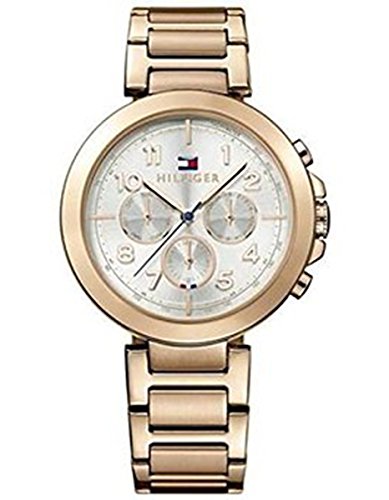The step-by-step guide provides clear instructions on how to set the time on a Tommy Hilfiger watch, making it easy for users to adjust their watch’s time accurately and efficiently.
Top Selling Timepieces by Tommy Hilfiger
Check the user manual
To begin, locate the user manual that was included with your Tommy Hilfiger watch. This manual is essential for understanding the specific instructions pertaining to your watch model. Once you have the manual in hand, carefully navigate to the section that discusses time setting or troubleshooting. Take note of the information provided as it will guide you through the process.
Next, follow the instructions outlined in the manual to set the time on your Tommy Hilfiger watch. Look for the specific steps that are relevant to your watch model and follow them systematically. Pay close attention to any buttons or functions mentioned in the manual as they will be crucial for adjusting the time accurately. Remember to follow the instructions in a calm and methodical manner to avoid any mistakes. By referring to the user manual and following the provided instructions, you will be able to set the time on your Tommy Hilfiger watch correctly and ensure its optimal functionality.
Pull the crown out
Locate the crown on the side of your Tommy Hilfiger watch. The crown is usually positioned to the right of the watch case, near the 3 o’clock mark. It is a small knob that can be twisted and pulled out. Take a moment to find the crown before proceeding to the next step.
Gently pull the crown out to the furthest position. Apply a light and steady pressure to avoid damaging the watch. Once pulled out, the crown will snap into place, indicating that it is now in the time adjustment mode. You can now rotate the crown clockwise or counterclockwise to move the watch hands and set the correct time. Take your time to ensure the accuracy of the time adjustment, making small adjustments if necessary.
Turn the crown clockwise or counterclockwise
Once you have pulled the crown out, you can now adjust the time. To move the hands forward, turn the crown clockwise. For example, if it is currently 10:00 and you would like to set it to 11:30, turn the crown clock-wise until the hour hand reaches 11 and the minute hand reaches 30. Be patient and take your time to ensure accurate time setting.
On the other hand, if you need to move the hands backward, turn the crown counterclockwise. Suppose the current time is 12:45 and you want to set it back to 11:00, turn the crown counterclockwise until the hour hand reaches 11 and the minute hand reaches 00. Remember to go slowly and pay attention to both hour and minute hands to achieve the desired time accurately.
Push the crown back in
Push the crown back in firmly. Once you have set the desired time on your watch, it is important to ensure that the crown is securely pushed back into its original position. Gently but firmly push the crown back towards the watch face until you feel it click into place. This will prevent any accidental adjustments to the time and ensure that the watch functions properly.
Take a moment to double-check. After pushing the crown back in, quickly verify that it is securely in place. Gently tug on the crown to confirm that it does not come out easily. If there is any movement or if it comes out, then it is not properly pushed in. In this case, repeat the process by pushing the crown back in until it clicks securely into place. By taking this simple step, you can have peace of mind that your watch will stay in the correct time and avoid any unwanted adjustments throughout the day.
Check the time accuracy
To ensure the accuracy of the time on your Tommy Hilfiger watch, compare it to a reliable time source, such as your phone or a wall clock. First, take your watch off your wrist and hold it up close to your phone or wall clock, ensuring that you can easily compare the time displayed on both devices.
Example 1: Using your phone as a time reference
- Step 1: Take off your Tommy Hilfiger watch from your wrist.
- Step 2: Unlock your phone and go to the home screen where the time is displayed.
- Step 3: Hold the watch close to your phone, aligning the watch’s screen parallel to the phone’s screen.
- Step 4: Compare the time displayed on your watch with the time shown on your phone’s screen.
- Step 5: If the two times match, your watch is accurate. If there is a noticeable difference, proceed to the next step.
- Step 6: Make necessary adjustments by referring to the watch’s instruction manual. Follow the instructions on how to adjust the time and repeat the previous steps to ensure accuracy.
Example 2: Using a wall clock as a time reference
- Step 1: Take off your Tommy Hilfiger watch from your wrist.
- Step 2: Identify a reliable wall clock that displays the accurate time, preferably a clock that you trust.
- Step 3: Hold the watch close to the wall clock, aligning the watch’s dial with the clock’s dial.
- Step 4: Compare the time displayed on your watch with the time shown on the wall clock.
- Step 5: If the two times match, your watch is accurate. If there is a noticeable difference, proceed to the next step.
- Step 6: Make necessary adjustments by referring to the watch’s instruction manual. Follow the instructions on how to adjust the time and repeat the previous steps to ensure accuracy.
By comparing your Tommy Hilfiger watch to a reliable time source and making any necessary adjustments, you can ensure that your watch always displays the correct time.
Wrap-up Recommendations
In conclusion, setting the time on a Tommy Hilfiger watch is a straightforward process that anyone can do. With a little patience and reference to the user manual, you’ll be able to keep your watch accurate and ensure it always tells the correct time.
Time-setting tips
A Step-by-Step Guide on Adjusting the Time on a Tommy Hilfiger Watch
Setting the time and date
- Set the Time: Find the small knob on the side of the watch and pull it out gently. Rotate it clockwise or counterclockwise to set the correct time. Push the knob back in once the time is set
- Adjust the Date (if applicable): Some Tommy Hilfiger watches come with a date function. To adjust it, locate another small knob on the side, usually next to the time-setting knob. Pull it out and rotate it to set the correct date. Push it back in once the date is set
- Use the Chronograph (if applicable): If your Tommy Hilfiger watch has a chronograph (stopwatch) feature, you can activate it by pressing the buttons on the side of the watch. One button starts/stops the timer, another resets it. Familiarize yourself with these buttons and their functions, as they may vary depending on the model
- Maintain the Watch: Keep your Tommy Hilfiger watch clean by wiping it with a soft cloth. Avoid exposing it to extreme temperatures or water if it is not water-resistant. If the watch’s strap is adjustable, use the small pins on the back to adjust the fit to your wrist size
- Battery Replacement: Eventually, the battery in your Tommy Hilfiger watch will run out. Take it to a professional watch repair shop to have the battery replaced, as opening the watch yourself may void the warranty or damage the internal mechanisms
Frequently Asked Questions about Tommy Hilfiger Watches
What is the model name of the Tommy Hilfiger watch?
The model name of the Tommy Hilfiger watch can vary depending on the specific style and collection. To find the exact model name, one would need to refer to the specific watch in question or consult Tommy Hilfiger’s official website or authorized retailers.
Are there any additional complications on the dial, such as moon phase or GMT function?
Yes, there are additional complications on the dial of certain watches, such as the moon phase or GMT function. These complications serve different purposes and enhance the functionality of the timepiece. The moon phase complication displays the current phase of the moon, usually depicted with a small disc that rotates to correspond with the moon’s cycle. On the other hand, the GMT function allows for tracking multiple time zones simultaneously by adding an additional hour hand or a separate sub-dial. These complications provide additional information and utility for those who require more than just standard timekeeping on their watches.
Are there any specific care instructions for the watch?
Yes, every watch comes with specific care instructions that should be followed to ensure its longevity and proper functioning. These instructions may vary depending on the brand, model, and materials used in the watch. However, some common care instructions include:
- Avoid exposing the watch to extreme temperatures, such as high heat or extreme cold, as it may damage the internal components.
- Keep the watch away from water, unless it is specifically designed for water resistance. Water damage can lead to corrosion and malfunction.
- Avoid exposing the watch to direct sunlight for extended periods, as it may cause fading or damage to the dial and other parts.
- Clean the watch regularly using a soft, lint-free cloth to remove dirt, sweat, or oils that may accumulate on the surface. Avoid using harsh chemicals or abrasive materials that may scratch or damage the watch.
- If the watch has a leather strap, avoid contact with water, oils, and perfumes, as they can cause discoloration or deterioration of the leather. Instead, clean the strap with a damp cloth and allow it to air dry.






![Synvy [3 Pack] Tempered Glass Screen Protector, Compatible with TOMMY HILFIGER 1791470 9H Film Smartwatch Smart Watch Protectors](https://m.media-amazon.com/images/I/51qyFqKkN5L.jpg)