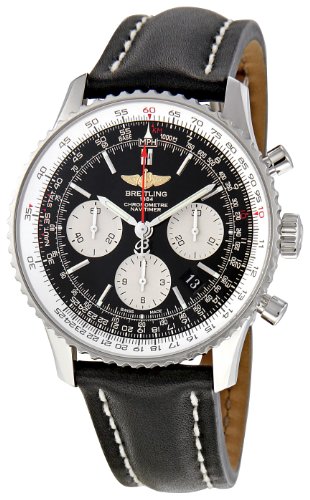This step-by-step guide will show you how to easily set the time and date on your chronograph watch. Follow these instructions to ensure that your watch keeps accurate time and displays the correct date.
Top-Selling Chronograph Watches
Check the watch manual
Before setting the time and date on your chronograph watch, it is crucial to consult the watch manual for accurate instructions. Various watch models may have minor differences in the procedure, and the manual will offer specific guidance for your particular timepiece. To access the manual, locate the small booklet that came with your watch or search for an online version provided by the manufacturer. Read through the manual carefully, paying attention to sections that specifically address time and date setting. Familiarize yourself with the various functions and buttons on your watch as described in the manual, as this will assist you in following the instructions accurately.
Once you have the manual, find the section that explains how to set the time and date on your specific watch model. Look for clear and concise step-by-step instructions, usually including diagrams or illustrations for better understanding. Before proceeding, ensure that your chronograph watch is fully charged or has a functioning battery. To set the time, typically, you will need to first unscrew or rotate the crown (the small knob on the side of the watch) to the designated position indicated in the manual. Then, gently pull the crown out to the appropriate position to adjust the time. Rotate the crown clockwise or counterclockwise to move the hands until they are set to the desired time. To set the date, continue pulling the crown to another designated position, as noted in the manual, and then rotate it accordingly to align the date with the correct numeral. Be careful to avoid adjusting the time between 10 p.m. and 2 a.m., as this may disrupt the watch’s internal mechanisms.
Pull out the crown
Pull out the crown
To set the time and date of your watch, follow these simple steps:
- Identify the crown: Locate the small knob on the side of your watch. This is known as the crown. It may vary in shape and position depending on your watch model, but it is typically found on the right-hand side of the case.
- Gently pull the crown: Using your fingers, carefully pull the crown outwards towards its furthest position. Apply gentle and even pressure to avoid damaging the mechanism.
- Adjust the time: Once the crown is fully extended, turn it clockwise or counterclockwise to set the correct time. Observe the movement of the hands and align it with the desired hour and minute.
- Change the date: If your watch includes a date feature, continue rotating the crown until you reach the correct date. If the date display moves in only one direction, rotate the crown clockwise until it shows the desired date. In case you surpass the current date, don’t worry – by rotating the crown counterclockwise, you can easily go back to the correct date position.
- Push the crown back: Once you have accurately set both the time and date, gently push the crown back towards the casing of the watch. Apply a small amount of pressure to make sure it is properly secured.
For example, if you want to set the time to 4:30, start by pulling the crown and extending it to its furthest position. Then, turn the crown clockwise until the hour hand points at the 4 and the minute hand aligns with the 6 on the watch face. Next, if you need to adjust the date and it is currently set to the 15th, continue rotating the crown clockwise until the date changes to the 16th. Finally, once everything is correctly set, push the crown back to its original position against the case. Remember, be gentle yet firm while handling the crown to prevent any unnecessary damage to your watch.
Set the time
Rotate the crown clockwise or counterclockwise to set the time. For watches with a 12-hour format, pull the crown out to the first position and twist it clockwise or counterclockwise to advance the hour hand. Be mindful to turn it in the correct direction so that the time matches the desired hour. Once the correct hour is set, push the crown back in. To adjust the minutes, pull the crown out to the second position and rotate it in the same direction as before, either clockwise or counterclockwise, until the minute hand aligns with the desired minute. After setting the minutes, push the crown back in to complete the process.
For watches with a 24-hour format, the process is similar. Pull the crown out to the first position and twist it clockwise or counterclockwise to adjust the hour hand. Ensure that the hand is set according to the correct hour, taking into account the 24-hour format. Next, push the crown back in and proceed to set the minutes by pulling the crown out to the second position and rotating it in the same direction as before. Align the minute hand with the desired minute and push the crown back in to finalize the time adjustment.
Set the date
- Locate the designated crown position or button: Take a close look at your chronograph watch to determine if it has a separate crown position or a dedicated button for setting the date. This feature can often be found near the main crown or as a secondary button on the side of the watch case. Once identified, get ready to tweak the date display with ease.
- Initiate the adjustment: If your watch has a separate crown position for setting the date, gently pull it out partially until you feel a notable resistance. Alternatively, if there is a designated button, press it firmly yet delicately. By doing so, you activate the date adjustment mode, allowing you to modify the current date displayed on your watch.
- Rotate the crown or press the button: Once the date adjustment mode has been initiated, start rotating the crown clockwise or counterclockwise, depending on the watch model, to advance or reverse the date respectively. If your watch has a dedicated button, simply press it repeatedly until the desired date appears. Keep an eye on the date window to track your progress and ensure an accurate adjustment.
- Finalize and confirm: As you rotate the crown or press the button, the date will gradually change. Continue adjusting until the correct date is displayed in the date window. Once you reach the desired date, push the crown back in fully or release the button to finalize the adjustment. Ensure that the crown is correctly secured to maintain the water resistance of your watch. Congratulations! You have successfully set the date on your chronograph watch with a separate crown position or dedicated button.
Push the crown back in
To push the crown back in, ensure that you have set the time and date correctly. Gently hold the crown with your fingers and apply downward pressure. Push the crown back into its original position gradually, making sure it is securely seated. Ensure that you can feel a slight click or resistance as you push it in. This will ensure water resistance and proper functioning of the watch.
Once the crown is pushed back in, double-check that it is fully seated and not protruding from the watch. It should be flush with the case to prevent any accidental damage. Take a moment to test the crown by gently turning it in different directions to ensure that it is properly locked in place. This will help you confirm that the watch is securely sealed and ready for use.
Summary of Steps
In conclusion, setting the time and date on a chronograph watch can be easily done by following the steps mentioned in this blog post. It is important to refer to your watch manual for any specific instructions. With proper timekeeping, you can now enjoy the functionality and style of your chronograph watch.
Essential Items
Time and date settings
Guide: Setting Time
Operating the Chronograph Features
- Familiarize yourself with the buttons and dial on the chronograph watch. There are usually three buttons: start/stop, reset, and the crown for adjusting the time
- Start the chronograph by pressing the start/stop button. This will activate the stopwatch function, and the seconds hand will begin moving
- Stop the chronograph by pressing the start/stop button again. This will freeze the stopwatch function, allowing you to record the elapsed time
- Reset the chronograph by pressing the reset button. This will set the stopwatch function back to zero
- Use the crown to adjust the time on the watch. Pull the crown out to its first position to adjust the date, and pull it out further to adjust the time. Push the crown back in to secure the adjustments
- Remember that the specific instructions may vary depending on the brand and model of your chronograph watch. It’s always a good idea to consult the user manual provided by the manufacturer for more detailed instructions
Frequently Asked Questions about Chronograph Watches
Can a chronograph watch be used for everyday wear or is it more suited for special occasions?
A chronograph watch can certainly be used for everyday wear. While traditionally considered a tool for measuring elapsed time, chronographs now come in various styles, making them suitable for everyday use. They often feature a stopwatch function, allowing for timing activities such as cooking, exercise, or sports. Their versatility and functionality make them a practical choice for daily wear, reflecting both style and utility. However, some high-end or intricate chronographs might be better suited for special occasions, where their unique design or complex movement can be showcased. Ultimately, the suitability of a chronograph watch for everyday wear or special occasions depends on its design, features, and the owner’s personal preference.