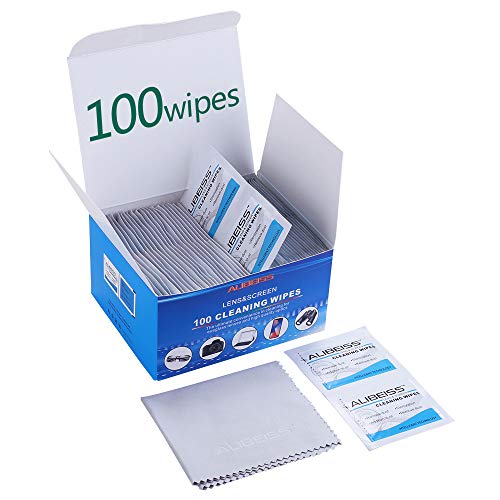Keeping your digital watch clean and well-maintained is essential for its longevity and optimal performance. This step-by-step guide will provide easy-to-follow instructions that anyone can follow. By dedicating a few moments of your time, you can ensure that your digital watch remains in pristine condition, accurately keeping time and shining like new. Show your watch the care it deserves, and it will continue to be a reliable companion for years to come.
Top-selling digital watches
Step 1: Prepare Cleaning Supplies
- Take a soft microfiber cloth and ensure it is clean and free of any debris.
- Obtain mild soap or liquid dish detergent to use for cleaning the digital watch.
- Fill a small bowl or container with warm water, making sure it is not too hot.
- Prepare cotton swabs, which are useful for accessing hard-to-reach areas on the watch.
- Grab a toothpick, which can be used to gently remove dirt or grime from small crevices.
- Obtain a small brush, such as a soft-bristle toothbrush, to assist in cleaning the watch.
Please Note: Make sure you have all these supplies before proceeding to the next step to ensure a successful and efficient cleaning process.
Step 2: Remove the Strap
Detach the strap carefully following the manufacturer’s instructions. If the digital watch has a removable strap, this process is important as it will make cleaning both the strap and the watch body a breeze. First, locate the attachment points on both ends of the strap where it connects to the watch body. Then, using your fingers or a small tool, gently release the spring bars or pins holding the strap in place. Apply steady, even pressure to avoid damaging the watch or strap. Once the spring bars or pins are released, simply slide the strap out of the attachment points. It is crucial to follow the manufacturer’s instructions to ensure a safe and hassle-free removal process.
Step 3: Clean the Strap
- Dampen a microfiber cloth with warm water.
- Add a small amount of mild soap or liquid dish detergent to the cloth.
- Gently wipe the strap using the cloth, making sure to cover all areas.
- Pay special attention to any dirt, stains, or sweat residue on the strap.
- Once you have thoroughly cleaned the strap, rinse it with clean water.
- After rinsing, pat the strap dry using a clean cloth.
- Ensure that the strap is completely dry before reattaching it to your device.
Remember to handle the strap gently to avoid damaging it, and avoid using harsh chemicals or abrasive materials. Regularly cleaning the strap will help maintain its appearance and ensure its longevity.
Step 4: Clean the Watch Body
To clean the watch body, start by using a cotton swab dipped in warm water. Gently wipe the entire watch body, ensuring you cover the buttons, screen, and any crevices. Be careful not to apply too much pressure as it may damage the watch. Additionally, make sure no moisture enters the inner mechanisms of the watch.
After you have thoroughly wiped the watch body, take a clean cloth and dry it off completely. Make sure to remove any excess water to avoid water spots or damage. Double-check that the watch is completely dry before proceeding to the next step.
It is important to follow these instructions precisely to ensure the watch body is cleaned effectively without causing any harm.
Step 5: Clean the Watch Screen
- Dampen a microfiber cloth with water.
- Gently wipe the watch screen in a circular motion.
- Avoid using harsh chemicals or abrasive materials.
- Dry the screen with a clean, dry cloth.
To clean the watch screen effectively and safely, follow these steps:
- Dampen a microfiber cloth: Ensure the cloth is clean and absorbent.
- Wipe the screen gently: Using the damp cloth, start wiping the watch screen in a circular motion. Be careful not to apply too much pressure, as this could potentially damage the screen.
- Avoid harsh chemicals and abrasives: It’s important to steer clear of any chemicals or materials that could harm the screen. Stick to using only water and the microfiber cloth for this cleaning process.
- Dry the screen: After wiping, take a clean, dry cloth and gently dry the watch screen. This will remove any remaining moisture and leave it looking clean and spotless.
By following these simple instructions, you can ensure your watch screen remains clean without risking any damage.
Step 6: Reattach the Strap
- Remove the strap from the drying area and gather the watch body and strap together.
- Examine the manufacturer’s instructions carefully for guidance on attaching the strap.
- Align the strap correctly with the watch body, ensuring that the holes on the strap match up with the pins on the watch.
- Hold the strap firmly and slide the pins into the corresponding holes, making sure they fit snugly.
- Push the pins through until they are fully inserted and secure, ensuring that the strap is tightly fastened to the watch body.
- Double-check the alignment, ensuring that the strap is centered and properly seated on the watch body.
- Give the strap a gentle tug to ensure it is securely attached, with no movement or looseness.
- With the strap securely reattached, your watch is now ready to be worn. Enjoy!
Step 7: Regular Maintenance
Step 7: Regular Maintenance
- Avoid exposing the watch to extreme temperatures, moisture, or chemicals. These conditions can damage the internal components of the watch and affect its performance. Keep the watch away from direct sunlight, excessive heat, or extreme cold. Avoid wearing the watch in the shower, while swimming, or during activities that may expose it to water. Additionally, avoid contact with chemicals such as perfumes, lotions, and cleaning agents.
- Regularly check the battery life and replace it if necessary. Keep an eye on the battery life indicator on your digital watch. If the battery is running low or the indicator shows a low charge, it is time to replace the battery. Refer to the user manual for instructions on how to replace the battery or take it to a professional watch shop for assistance.
- Keep the watch away from magnets. Magnetic fields can interfere with the normal functioning of the watch. Avoid placing the watch near strong magnets or magnetic objects. This includes keeping it away from speakers, motors, refrigerators, and magnetic clasps on bags or jewelry.
- Store the watch in a protective case when not in use. To prevent scratches, dust, and any accidental damage, store your digital watch in a protective case or pouch. This will help maintain its appearance and ensure that it remains in good condition when not being worn.
By following these maintenance tips, you can prolong the performance and durability of your digital watch. Remember, taking care of your watch will ensure that it continues to serve you well for a long time.
Wrap Up
In conclusion, maintaining the cleanliness and functionality of your digital watch is crucial for its longevity. By implementing the steps outlined in this blog post, you can ensure that your watch remains in optimal condition, both in appearance and performance. Remember to regularly clean and care for your digital watch to enjoy its benefits for years to come.
Necessary Equipment
Maintenance Advice
SEIKO Digital Battery Tester and Watch Tool for Watch Maintenance
Setting the time and date
- Set the time: Press and hold the “Set” button until the digits start flashing, then use the “+” and “-” buttons to adjust the hours and minutes. Press “Set” again to confirm the time
- Use the stopwatch: Press the “Start/Stop” button to start and stop the stopwatch, and the “Reset” button to reset it back to zero
- Set alarms: Press and hold the “Set” button until the alarm time starts flashing, then use the “+” and “-” buttons to set the desired time. Press “Set” again to confirm the alarm time
- Use the timer: Press the “Mode” button until you reach the timer function. Press and hold the “Start/Stop” button to set the timer, and press it again to start or stop the countdown
- Switch between 12-hour and 24-hour format: Press and hold the “Mode” button until the time display starts flashing, then use the “+” and “-” buttons to switch between the two formats. Press “Mode” again to confirm
Frequently Asked Questions About Digital Watches
What kind of batteries do digital watches require, and how long do they typically last?
Digital watches typically require a button cell battery, specifically a silver oxide battery. These batteries are commonly seen with designations such as SR626SW or CR2032. The actual type of battery needed can vary depending on the specific model of the digital watch.
In terms of battery life, it can vary depending on factors like the watch’s functions, use of backlight, and overall power efficiency. On average, a digital watch battery tends to last between 1 to 2 years. However, some watches might have a longer battery life and can last up to 3 or even 4 years. It is worth noting that frequent use of additional features like alarms or chronographs can deplete the battery faster.
Can digital watches display other time zones?
Yes, digital watches can display other time zones. Many digital watches have a feature that allows users to set and display multiple time zones simultaneously. This is especially useful for travelers or individuals who frequently communicate with people in different parts of the world. The ability to display multiple time zones helps users easily keep track of the time in different regions.
What is a digital watch?
A digital watch is a timekeeping device that displays the time in digital format, typically using numbers or symbols on a screen or display. Unlike traditional analog watches with rotating hands, digital watches use electronic technology to show the hours, minutes, and sometimes seconds. They often include additional features such as date display, alarms, timers, and backlighting. Digital watches gained popularity in the 1970s with the introduction of quartz technology, which provided more accurate timekeeping and enabled smaller and more affordable devices. Today, digital watches come in various designs and can be found as standalone wristwatches or as features incorporated into other electronic devices like smartphones and fitness trackers.